Within the past few years, developers have flooded the web with task management/note taking applications. Most of them are free (for entry-level versions) and most have the same basic idea behind them. However, each one is tailored to a certain niche. Evernote, for example, is a great catch-all device. Its full featured interface is great for large tasks and project management. Ubernote is in a different category in that it is more similar to Springpad, but Springpad is newer, and the interface is much more polished.
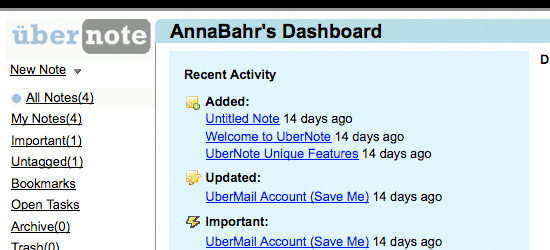
Potential users should note that Ubernote is an older product, and the user interface reflects that fact. It is free, though. From what I understand, at the time when Ubernote was constructed, development on Google Notebook was being discontinued. Ubernote provided a way to import all a user’s information from Notebook, which made it useful for those looking for a transition. Interestingly enough, Ubernote’s interface much resembles what I have seen of Google’s web apps. The structure just looks a bit antiquated compared to several of the other task management applications I’ve used, though this doesn’t really hurt the functionality of the product. The interface is clean and tidy, and there are no glaring advertisements or other distractions anywhere in sight. For those that like a minimalist type of look and feel for software, Ubernote would be worth a look.
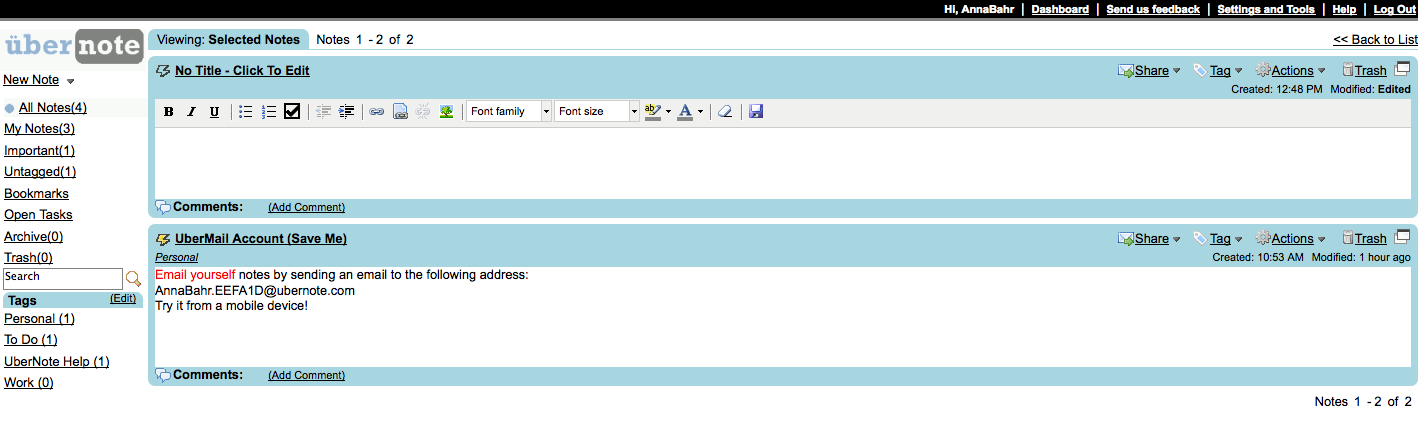
Most of the activities in Ubernote are controlled with the side panel on the left side of the screen. Things like creating a new note, viewing past notes and creating tags are all done in this area. The main part of the screen shows the a breakdown of the user’s recent activity. One neat feature that Ubernote has is its handy Firefox toolbar. From the toolbar, a user can clip web pages (much like Evernote and Springpad), email notes to be stored in the Ubernote account, use UberSnap to take a snapshot of a web page, or use UberMark to add a bookmarklet of a page to your account. The mail service, UberMail, works by generating the user a specific email address to email notes into the account. If you wish, you can also give the address to other people so that they can email notes to your account.
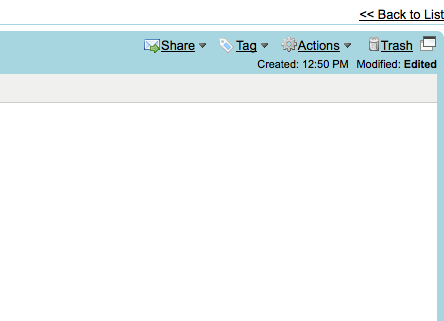
Overall, Ubernote is a useful, free tool that is suited to those that like a simple, clean, uncluttered user interface and only the essential functions of an online task-management system.
Leave a Reply