As part of my paperless experiment I’m slowly moving my data to PDFs I’ve really started to notice the difference in resolution between my various computers. I recently got a new laptop with a 17 inch 1920x 1200. My previous laptop had the same sized screen but only 1440 x 900 pixels.
On my older laptop it was difficult to read a full sized PDF–especially if the print was small. On my new laptop I’m finding that I can read print that was unreadable at the lower resolution.
Here is a screen shot from the older laptop with the lower resolution monitor:
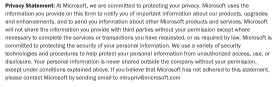
If you are good at guessing you might be able to read it, but it is going to be difficult. Here is the same size (relative to the screen) capture on the higher resolution monitor:
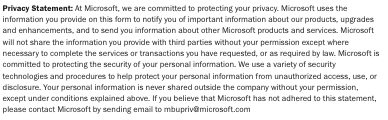
The text is still small but it is much easier to read. Now I know looking at this post, the second example is much bigger, but keep in mind they are actually the same size on the two screens. The second one is bigger because it has more pixels. (I guess I should have enlarged the lower resolution one so you could see the comparison, but I don’t have photoshop installed on the new computer just yet.)
If you want to go paperless pay just as much attention to the resolution of the screen as you do to the physical size.
Mark, it’s good to have a monitor that can actually serve as a reading device. I don’t print out the slides my professors hand out at Uni, I just study while they run on my 20 inch iMac screen alongside. Saves paper, trees and storage – and time waiting beside the printer.
You asked whether Yep searches inside PDFs, and I can answer: Yes, it does. You can use tags, but Yep also scans the document (if it’s a PDF with the text information embedded).
I only recently came across the Fujitsu ScanSnap and was wowed by the speed this thing has. I always thought my Flatbed was the be-all end-all of things.
But the price is too steep for me at this moment, and I’m hoping to be able to buy one in February. I scan all my college notes and discard the paper for recycling. Again, saves space, and I’ll never lose a classes notes again.
@Arjun – From looking at it, it looks like Yep will scan documents and let you search documents, but you can search a document that you scanned. I don’t think Yep has any OCR capability. Is this what you’ve found? Of course it probably doesn’t matter if you are scanning handwritten notes.
Much of DevonThink’s power comes from its ability to classify documents automatically. This only works if it can read the text. So for example, if you scan in your bank statement, DevonThink will do OCR and figure out that it is similar to other bank statements and suggest that you put it in the bank statement folder.
Yes Yep doesn’t have OCR capabilites, but as you noted, I rarely need OCR and if I do, I use the corresponding app.
I was wondering about the ScanSnap, does it have inbuilt OCR processing or do I still need another application for it?
@Arjun – The ScanSnap comes with Acrobat which has OCR. However, I’ve found that DevonThink’s OCR is far superior so I prefer to use it instead. DevonThink uses IrisScan if I remember correctly.
Mark,
What is the lesson about resolution?
I don’t understand your statement “Now I know looking at this post, the second example is much bigger, but keep in mind they are actually the same size on the two screens.”
I know more pixels produce better quality images but what’s the best way to make the text readable? What’s the best combination: more pixels, widescreen or normal, enlarging text, etc.?
Thanks,
Glenn
@Glenn – Both of those screen shots appear the same size on the screen. The one that looks bigger just has many more pixels because the resolution of that monitor is so much higher. With the smaller example, it is nearly impossible to read–not because of the size, but because there just isn’t enough detail to make out the letters.
With a higher resolution screen you can see the small details much more clearly. The two images show what a big difference there is between the resolution of the two monitors.
Mark, I too run two computers, one for reading and one for working. I find this is fine for critiquing, but for reading novels or large volume documents I like to have a hard copy. I actually must confess that I still print a few trees a year. I am trying to reduce this by saving for an electronic paper that I can use as a replacement to the copy paper. I still find it annoying reading from the computer whilst on the sofa or on the balcony, so hopefully the new electronic newspaper will suffice.
The e-ink devices are nice fore reading on as long as you have plenty of light. They aren’t quite as contrasty as good paper but are great if you get them out in the sunlight.