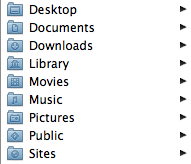With tax season behind us, it is worth taking a few minutes to prepare for next year. As the deficit rises, it seems pretty difficult to imagine that our taxes won't be going up in one form or another. A little preparation can help make sure that you pay no more than your fair share. Tax folder Start a folder today for 2010 tax papers. Even if you don't put anything in it, having it ready helps make sure that you don't accidentally misplace something when it does come in. Many people spend more time looking for tax papers than they do actually preparing their taxes. This folder is also a great place to keep anything that will help you with your taxes. If you read about a tax credit … [Read more...] about Prepare for Next Year’s Taxes
folders
5 Tips for an Organized Computer
1. Use Your My Documents Folder The My Documents folder is there for a reason. If you don't have a My Document's folder, create one. The idea is to keep all of your documents in this folder. This makes it easy to backup your computer and easy to find stuff instead of looking all over your hard drive. You can take this idea step further and create folders for the types of items you produce on your computer. Here is an example of how OS X sets up your home directory by default: One of the big benefits of this type of setup is that you can go to one place to start looking for anything you've previously saved. It also gives you a single place where you can tell your backup software … [Read more...] about 5 Tips for an Organized Computer
TIP: To-Do Email Folder
I gave up trying to keep a clean email inbox years ago. Everything I had read said that I should sort anything I needed into folders and keep my inbox clean, but I finally just gave up. I finally decided on keeping anything that might be slightly important in my inbox where I can search for it. It turns out that, for me, this is far more productive than trying to move things around and categorize them. It was very liberating, and I found that nothing bad happened by keeping older emails in my inbox. In fact, I discovered it was easier to find things, because it only required a simple search instead of trying to find the folder where I had filed something. However, there is a … [Read more...] about TIP: To-Do Email Folder
Four Important Folders on my Computer
Here are four folders that I have in my Documents on my hard drive that I've found save me time. Receipts - When I buy something online that I need to keep track of, I'll print a copy of the receipt page to a PDF and save it in this file. Usually I'll save it with the date as part of the file name. For example: 20071012-cell-phone-order.pdf. This makes it easy to find records of purchases. Rebates - Rebates are awful. Basically, companies are betting on the fact that you won't take the time to fill out the paperwork and send it in. I've found if I keep everything in a single location, it makes it a lot easier for me to gather up all the pieces of info I need and it is easier to … [Read more...] about Four Important Folders on my Computer