When working with businesses, one problem I see over and over again is people who don’t know how to write an efficient email. For example, I was helping a business put processes into place to streamline their help desk. Some of the requests that were coming into the tracking system just boggled my mind.
My English 101 classes years ago spent a lot of time explaining that authors need to think about the reader. It doesn’t matter what you write–it matters how the reader understands what you write. Unfortunately, people forget this when writing emails. Here are some of the emails I’ve seen (with names changed to protect the innocent and guilty parties):
My computer doesn’t work. Help!!!!!
— Jane
Regardless of how talented, help desk personnel aren’t going to be mind readers. Jane hasn’t given them any information that is useful.
I can’t get to my folders.
— SueWhat folders can’t you get to?
— Help DeskYes.
–SueI’m afraid I don’t understand your response. I can probably find them or restore them from backup, but you’ll have to tell me what you are looking for. What folders are missing?
— Help Desk(three days pass)
Do you still need help with this? Did you find the folders? If not let me know what folder you are looking for so I can help.
— Help DeskThey still aren’t there.
— SueOk can you tell me what was in the folders? Maybe if I know what they were used for I can help you find them.
–Help DeskI guess there isn’t anything we can do about it. Such is life…
— Sue
I felt bad for the help desk employees. They were trying ever so patiently to help Sue, but she seemed incapable of giving them any useful information. Even when asked for it in different ways, it doesn’t even appear she is reading the emails she is responding to. (Had I been the one on the receiving end of the “yes” message, I would have been tempted to responded with “42” or something along those lines.) These examples all involved a help desk, but the same thing happens in all kinds of email exchanges.
When you write an email, do your best to reduce the number of back and forth messages. If it is something you can’t adequately explain in a message, consider using the phone or meeting in person. Skill in writing email is the same as any type of writing. Your ability to define what information you want to convey and then compose text that successfully puts that information in the mind of the reader is what determines your level of email writing skill.
Here are some tips that will help you write more effective, efficient emails:
- Write from the reader’s standpoint – Make sure you pay attention to the knowledge and experience level of your reader. Define unfamiliar acronyms and use their language.
- Include necessary background information – I will often write a short email asking a question and then at the bottom add additional background or clarifying information. For example, if I’m writing to someone who is new in their position, I may include a bit of background history explaining the current state of affairs. By putting it after my signature, they can continue reading if they have questions, but it does not make my message overly long for people who are already familiar with everything that is going on.
- Anticipate questions – As you compose your email, keep asking yourself “what questions will this statement likely prompt from the reader?” Sometimes this may lead you to add another sentence that will clarify your meaning. Sometimes it may prompt you to add an attachment of related information. In some situations, it might even make sense to put a FAQ (frequently asked questions) at the end of your message.
- Keep messages short – Long messages tend to get ignored. Try to keep your message short. If it needs to be longer, be sure the first paragraph gives a good summary. I’ve found that writing a one or two paragraph message, my signature, and then the bulk of supporting data (after my signature) helps increase the chance that they will read the first part of my message.
I anticipate that some people will look at this and say, “This is crazy. If I tried to do this, it would take forever to write a message.” First, be smart about this. Not every email requires the same level of detail. Second, consider how much longer it will take to try to clarify your position in subsequent messages. Communicating in a way that produces fewer questions and less confusion to your reader means fewer interruptions for both of you in the future. It is easy to underestimate how much time it saves to do things right in the first place.
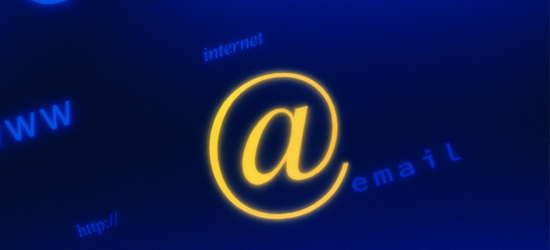
On the matter of help desk emails…. On the other hand, sometimes the help desk simply does not pay attention to what you’re trying to tell them. I recently spent nearly two weeks trying to get through to one Earthlink tech support person after another. I was clear and concise about the problem–I’ve done tech support myself so I know what information is essential–and I even allowed them to take control of my computer so they could see for themselves that the problem was exactly as I described.
Each person I talked with promised to “look into it” and get back to me, and none of them did.
So the problem of bad communications is sometimes a two way street.
@Infmom – Yes sometimes helpdesk people can be difficult to understand. In this particular case the help desk was staffed by very friendly, very helpful people.
Great article.
Why don’t we pick up the phone just a little bit more…
Andrew
Because that is fraught with all kinds of other problems; probably even more than email. Quintessentially it comes down to the competence of the person you are communicating with. Unfortunately, most people think they are competent, without the skill to even determine whether they are, in fact, so.
In addition to your suggestions, if we could get everyone to put the main point, request, or question in the first line, we’d have alot less back and forth.
People usually read the first line. Most of the rest is skimmed.
Unfortunately most emailers bury the point or lead up to it, rather than letting us know exactly why they’ve written. Flip it around! Main point first.
M
I get your point, and I often enumerate how many things I am listing/requesting/etc. and then bullet them out individually and even state/request that responses be added as a fill-in (for lack of a better term) with a different font color or indentation or symbol, e.g. #, *, bullets.
On the other hand though how about just using basic reading and comprehension skills? It is frustrating how horrible our society is at, like you said, skimming everything beyond the first line, then responding with some totally unrelated, horrific response that required additional messages to clarify or correct. 95% of the time, all of the necessary information is contained in my emails, if people only bothered to read them; and I am not some novelist of an email writer. Yet, I would say, 40% of people ask unnecessary questions or go off on unrelated paths because they did not read what was sent to them.
People should remember, causing nonsensical/unnecessary conversations not only makes you look horribly stupid and lazy, but it also leads to why you “don’t have the time” to compose a proper message. I guess it’s a chicken-and-egg problem, but quintessentially; lazy, stupid emails or responses are nothing more than saying “Thanks for your email, but I am too lazy and stupid to read what you wrote so I will just substituted some wharrgarbl to make your head explode. I bet you can’t make me comprehend; betcha’ can’t” That’s a free Dilbert comic strip for ya … guy who writes Dilberts comic strips.
Communication, communication, communication! Whether it is written or spoken you must respect a few important rules, otherwise you loose your time and more important, you loose somebody else’s time…and..let’s not forget that “time means money”
I’ve had the occasional stint or two on support desks and the thing I found with requests for help was the perception you knew precisely and exactly what the caller was talking about despite being provided with the vaguest of info.
That “I can’t get to the folders” line was very indicative of some of the calls I took, and when I asked for more details the response was something like “oh, you know, the folders where MY work is”!
On the flip side though I have seen instances of IT depts say changing directory (and folder) structures and not saying a word about it, needless to say resulting in mass confusion!
Right on, Andrew.
Yes, some people don’t use e-mail effectively. When that happens, it’s best not to say, ‘Well, that person doesn’t use e-mail effectively, so too bad for her!’ Rather, best to find another way to communicate.
The help desk person should have picked up the phone or — if possible — wandered over to Sue’s desk.
Yes, I realize this is a post on e-mail, but it’s important to understand that e-mail is not the right medium for all situations or all people.
@Dorothy – I would argue that someone incapable of communicating in writing, probably doesn’t have the skills required for the vast majority of jobs today.
The help desk person did eventually walk over to Sue’s desk, but this meant that Sue’s problem cost the company significantly more to fix than it would have coming from someone who could express themselves in writing.
While that is fine if it happens once in a while, the problem here was Sue–not the help desk person. I realize that often it is the help desk side of things that communicates poorly. Someone at the help desk who can’t communicate clearly with normal users via email shouldn’t be in that job either.
Years ago I was a help desk consultant. I worked with Fortune 100 companies in establishing call centers all over North America. What you are describing is indeed a common problem with help desks or any tech support department. However, the issue you detail here is not that the woman can’t write an effective email. The issue is that she is not technology oriented. She is, in fact, describing the problem as she understands it quite well. She needs some computer literacy classes perhaps, not English classes.
@Marie – I understand what you are saying and many times that is the case. However, in this particular instance, Sue isn’t even reading the emails from the help desk. And the questions being asked aren’t difficult even for a non-technical person.
She was asked what folders were missing several times and completely ignored the question. Then she was asked what the folders were used for or what was in them and she still didn’t give any type of response to the question.
@Mark Shead – I agree with @Marie in that the tech support community is not in touch with the their user’s outlook and concerns, or lack of technical understanding.
@ Mark – You mentioned that the tech did go to Sue’s desk to solve the problem. What information did Sue provide in person that she did not provide via email, or was this a case where “hands-on” by the tech enabled resolution?
Like @Marie, I spend the last 25 years of my career supporting the end users. Many of the issues discussed here are the same issues I encountered in the 70’s and 80’s. For all the advancement in technology, the user community has not changed all that much, and I feel that it is the support community’s responsibility to meet the user’s needs rather than expect the user to improve their tech savvy.
@Steve – When talking to “Sue” in person she listened to the question being asked and answered. She clearly wasn’t reading the questions sent on email. From the tech support standpoint I think it is good to try to focus on meeting the end user’s needs–even if they aren’t technically savvy.
However from a holistic business standpoint, people who can’t communicate via email throw a wrench in your business processes. “Sue’s” responses on email are about as useful as someone who refused to answer emails in anything other than Klingon. This isn’t a technology issue–it is a communication issue.
If they someone can’t learn to communicate through reading and writing, most jobs that use a computer are probably a poor fit.
It’s not just help desk employees that deal with this frustration.
This is the transcripts of an actual email conversation I have had with the HR department in a cable company I worked for. I received this email about three weeks after starting to work for the company, so I was new to the company and the company had just moved into a new building, so I was still very green.
HR: I could not enter you into the system because you have not filled out all the forms.
Me: What forms have I not filled out yet?
HR: So and so tax form.
Me: I never received that form from you guys.
(I decided to play along)
HR: Well, here it is.
Me: I have filled it out, now what?
HR: You can bring it to me.
Me: Where are you located?
(Her email did not say where she was located or gave a phone number to call)
HR: On the 1st floor.
(We had five different wings in the building)
Me: Where on the first floor?
HR: In wing C.
Me: Where in wing C?
(As in give me the number of the room that you are in)
After not getting a response for 30 minutes, I again emailed her.
Me: Helloooo, what room are you in?
If you counted the number of emails, there were 13 exchanged. That is right, 13. While it could have been solved with just one email. One email in which she could and should have said that I not filled out form so and so, attach the form to the email, tell me where to hand it in, and include a phone number so I could call her.
Seems it is really easy to get so focused on hitting “send” that we forget the goal is the message.
That email exchange is priceless, Mark. If we can just step inside the reader’s shoes for just one second, and think about how they’ll receive the message, that will fix 90% of the problem. Great post.
It’s a shame that this post is wasted on people who likely don’t write terrible emails. I feel like you should start an email training circuit and hit the road talking to people and businesses. Just make sure to tell them not to hit Reply All as well.
■Keep messages short – Long messages tend to get ignored. Try to keep your message short. If it needs to be longer, be sure the first paragraph gives a good summary. I’ve found that writing a one or two paragraph message, my signature, and then the bulk of supporting data (after my signature) helps increase the chance that they will read the first part of my message.
This is excellent advice. I find that recipients of emails (myself included) do not read more than 2 to 3 (short) sentences. I have been making myself go back over emails I receive just to make sure I have read everything.