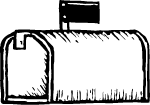
Email has become a part of our daily lives. For some people, 75% of their work time is spent just dealing with email. Many executives have to block out hours each day, just to keep up with all the information coming into on email. The ease of sending email has lowered some of the barriers to communication. On one hand this is a good thing because it promotes communication. On the other hand it can promote unnecessary communication that results in informational noise.
Here are a few select articles on dealing with email that may be useful in your quest for achieving balance with electronic mail:
- Harvard Business School Tips for Mastering Email Overload.
- 43 Folders – Five Fast Email Productivity Tips.
- 99 Email Security and Productivity Tips.
And here are a few tips from Productivity501:
- If you can move a email newsletter out of your mailbox and into your RSS reader do it.
- Don’t start answering email first thing in the morning. Do some other task first–even if it is short. This will help you stay focused through out the day.
- If you are addicted to checking email, give yourself a schedule. Only check it once every two hours or whatever makes sense in your business.
- Use IMAP if at all possible. The ability to keep your desktop mail software in synch with your web acess of the same mailbox is hard to over-rate.
- Turn off the "boing" whenever you get mail. That sound has the ability to kill your productivity more than about anything.
- Carbon copy thoughtfully. Include people who need to know, but don’t send messages to people who don’t need them–you will only interrupt their day.
- Make sure you have a backup of your contacts.
Don’t forget to enter the iPod Shuffle Giveaway.
Leave a Reply