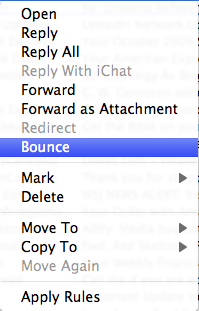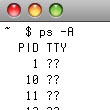OS X Mail has a neat little feature that lets you "bounce" an email back to the sender, making it look like your email address doesn't exist. This isn't particularly useful for dealing with automated spam because most spam is sent from fake addresses anyway. However, it can be very useful to deal with emails from people who you don't want to have contacting you or who insist on sending you jokes and hoax warnings all the time. To use this feature, simply control click on the offending email and click "bounce" on the popup menu. They will get a message back that looks as if it came from your server saying that your email address doesn't exist, like the image you see below. … [Read more...] about Bounce Feature in OS X Mail
os x
CodeWeavers Giveaway
This is coming a bit late, but if you use OS X or Linux and need a way to occasionally run Windows programs, CodeWeavers is doing a one day giveaway of software that will let you do just that. The giveaway looks like it ends on the end of Tuesday. … [Read more...] about CodeWeavers Giveaway
9 Programs Worth Buying for OS X
Here some of the software I have spent money on and that was well worth worth the cost. Most of these deserve their own post and screencast just to show you how truly useful they are, but for now, here is a high level overview of each program. 1Password - I owned this software for about a year before using it. It was part of a MacHeist packaged deal. I didn't think I would ever want to use a password manager. (Real men keep their passwords in their head right?) Grant mentioned that it was a must have piece of software, so I finally decided to try it out. It really is incredible. I've been blown away by how much time I was wasting dealing with passwords. If you deal with passwords for … [Read more...] about 9 Programs Worth Buying for OS X
Windows on a Mac
If you use a Mac, but need to run windows programs you have two options. Bootcamp (requires a reboot to change OS) and something like Fusion or Parallels (runs Windows in a box on top of OS X). I've been using Fusion and am very happy with it, but I've found that XP performs much much better than Vista in this environment. If you want to run Windows on top of OS X, I'd stick with XP for now. … [Read more...] about Windows on a Mac
Five Things You Didn’t Know about OS X Terminal
This video shows five things that most people don't know about using the terminal in OS X. 5 Things You Didn't Know about OS X Terminal from Productivity501 on Vimeo. Just in case you want to make sure the items look interesting before taking the time to watch, the five things are: You can drag folders and files into the terminal. How the open command works for files and applications. Safari style tabs in terminal. The "say" command. Copy to and from the clipboard using the command line. If you have some killer tips for using the terminal please share them with others in the comments. … [Read more...] about Five Things You Didn’t Know about OS X Terminal
Back to My Mac
I've recently started trying out the Back to my Mac feature of Leopard that works with a .mac account. It didn't work at all until I installed 10.5.3, but now I've been pleasantly surprised. In a nutshell it lets you access computers as if they were on your local network--even if one computer is at your house and the other is at Starbucks. It makes it easy to look over the shoulder of my assistant if she needs help with something or quickly transfer a file. … [Read more...] about Back to My Mac
Fixing the Mighty Mouse Finger Ball
Apple's Mighty Mouse works reasonably well, but they didn't provide a way to clean the finger ball. If the ball stops working it is probably because of dirt. Sometimes you can fix it by turning off the mouse and pressing down on the ball very hard with your thumb. Move it forward, backwards, and side to side. So for this has worked for me in dislodging the internal dirt and getting it working again. … [Read more...] about Fixing the Mighty Mouse Finger Ball